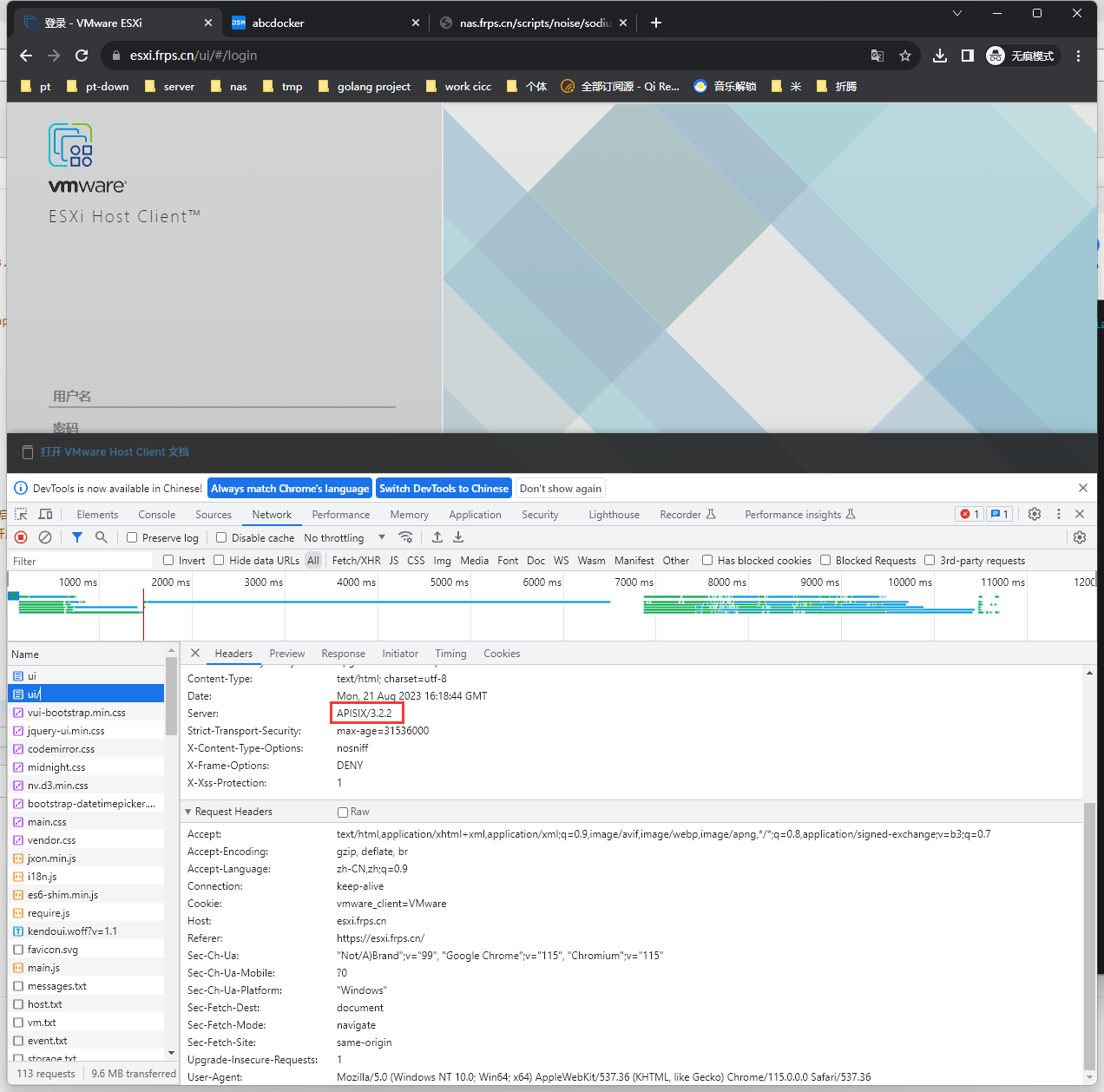释放双眼,带上耳机,听听看~!
🤖 由 ChatGPT 生成的文章摘要
默认情况下apisix使用9080和9443当作服务入口,我们在非容器的时候可能会使用80和443端口。接下来我们修改apisix配置文件,开启80和443端口
这里以apisix-docker为例
我这里版本为3.2.2,apisix版本号不同修改的参数配置也不相同
首先修改apisix/conf/conf.yml文件
root@frps:~/apisix-docker# vim example/apisix_conf/config.yaml修改http 80端口
apisix:
node_listen:
- 9080
- 80修改https 443端口
apisix:
ssl:
enable: true
listen:
- port: 443apisix完整配置文件如下
apisix:
node_listen:
- 9080
- 80
ssl:
enable: true
listen:
- port: 443
enable_ipv6: false
enable_control: true
control:
ip: "0.0.0.0"
port: 9092
deployment:
admin:
allow_admin: # https://nginx.org/en/docs/http/ngx_http_access_module.html#allow
- 0.0.0.0/0 # We need to restrict ip access rules for security. 0.0.0.0/0 is for test.
admin_key:
- name: "admin"
key: edaacccc3vvvv3bbb5f136f87ad84b625c8f1
role: admin # admin: manage all configuration data
- name: "viewer"
key: 4054f7cf07e344346cd3f287985e76a2
role: viewer
etcd:
host: # it's possible to define multiple etcd hosts addresses of the same etcd cluster.
- "http://etcd:2379" # multiple etcd address
prefix: "/apisix" # apisix configurations prefix
timeout: 30 # 30 seconds
plugin_attr:
prometheus:
export_addr:
ip: "0.0.0.0"
port: 9091接下来需要修改docker-compose.yml,将80和443端口映射出来
version: "3"
services:
apisix-dashboard:
image: apache/apisix-dashboard:3.0.1-alpine
restart: always
volumes:
- ./dashboard_conf/conf.yaml:/usr/local/apisix-dashboard/conf/conf.yaml
ports:
- "9000:9000"
networks:
apisix:
apisix:
image: apache/apisix:${APISIX_IMAGE_TAG:-3.2.2-debian}
restart: always
volumes:
- ./apisix_conf/config.yaml:/usr/local/apisix/conf/config.yaml:ro
depends_on:
- etcd
##network_mode: host
ports:
- "9180:9180/tcp"
- "9080:9080/tcp"
- "9091:9091/tcp"
- "9443:9443/tcp"
- "9092:9092/tcp"
- "80:80/tcp" #此处开启80
- "443:443/tcp" #此处开启映射443
networks:
apisix:
...
...最终效果