一、环境
CentOS 6.x x86_64 mini
service iptables stop
关闭SELinux的方法:
修改/etc/selinux/config文件中的SELINUX="" 为 disabled ,然后重启。
如果不想重启系统,使用命令setenforce 0
1.指定yum源
wget -O /etc/yum.repos.d/epel.repo http://mirrors.aliyun.com/repo/epel-6.repo wget -O /etc/yum.repos.d/CentOS-Base.repo http://mirrors.aliyun.com/repo/Centos-6.repo
2.安装依赖rpm
yum -y install epel-release

yum -y install git python-pip mysql-devel gcc automake autoconf python-devel vim sshpass lrzsz readline-devel

三、 下载jumpserver
cd /opt git clone https://github.com/jumpserver/jumpserver.git

四、 执行快速安装脚本
cd jumpserver/install && pip install -r requirements.txt

之前已经安装好了如图
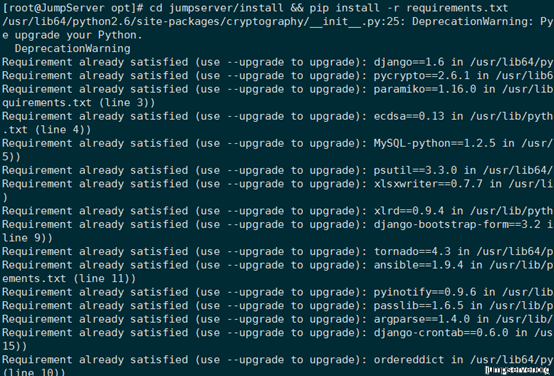
pip freeze 查看安装包

python install.py 运行脚本

如果需要安装MySQL就选择Y即可



安装成功!
【注意】
1)根据提示输入相关信息,完成安装,完成安装后,请访问web,继续查看后续文档
2)如果启动失败,请返回上层目录,手动运行 ./service.sh start启动
3)如果./service.sh start启动失败
请进入jumpserver目录,手动运行
python manage.py runserver 0.0.0.0:80
python run_websocket.py
4)如果启动失败,可能是由于 80端口和3000端口已经被占用,或者数据库账号密码不对,请检查
进入访问:


注:
在使用Jumpserver过程中,有一步是系统用户推送,
要推送成功,Client端(后端服务器)环境要满足以下条件:
1. 后端服务器需要有python,sudo 环境才能使用推送用户,批量命令等功能
2. 后端服务器如果开启了selinux,请安装 libselinux-python
六、更新代码
cd /opt/jumpserver
git pull
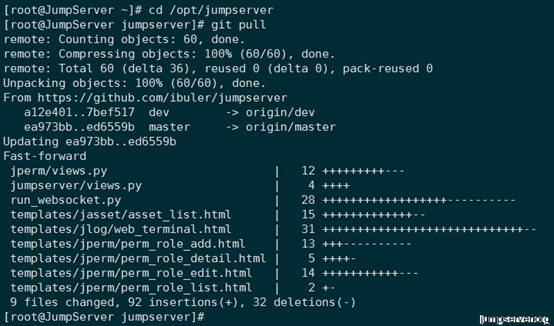




python-ldap安装失败解决办法在安装python-ldap时总是出现问题, 下面按照这个链接解决了
http://www.educity.cn/wenda/355777.html